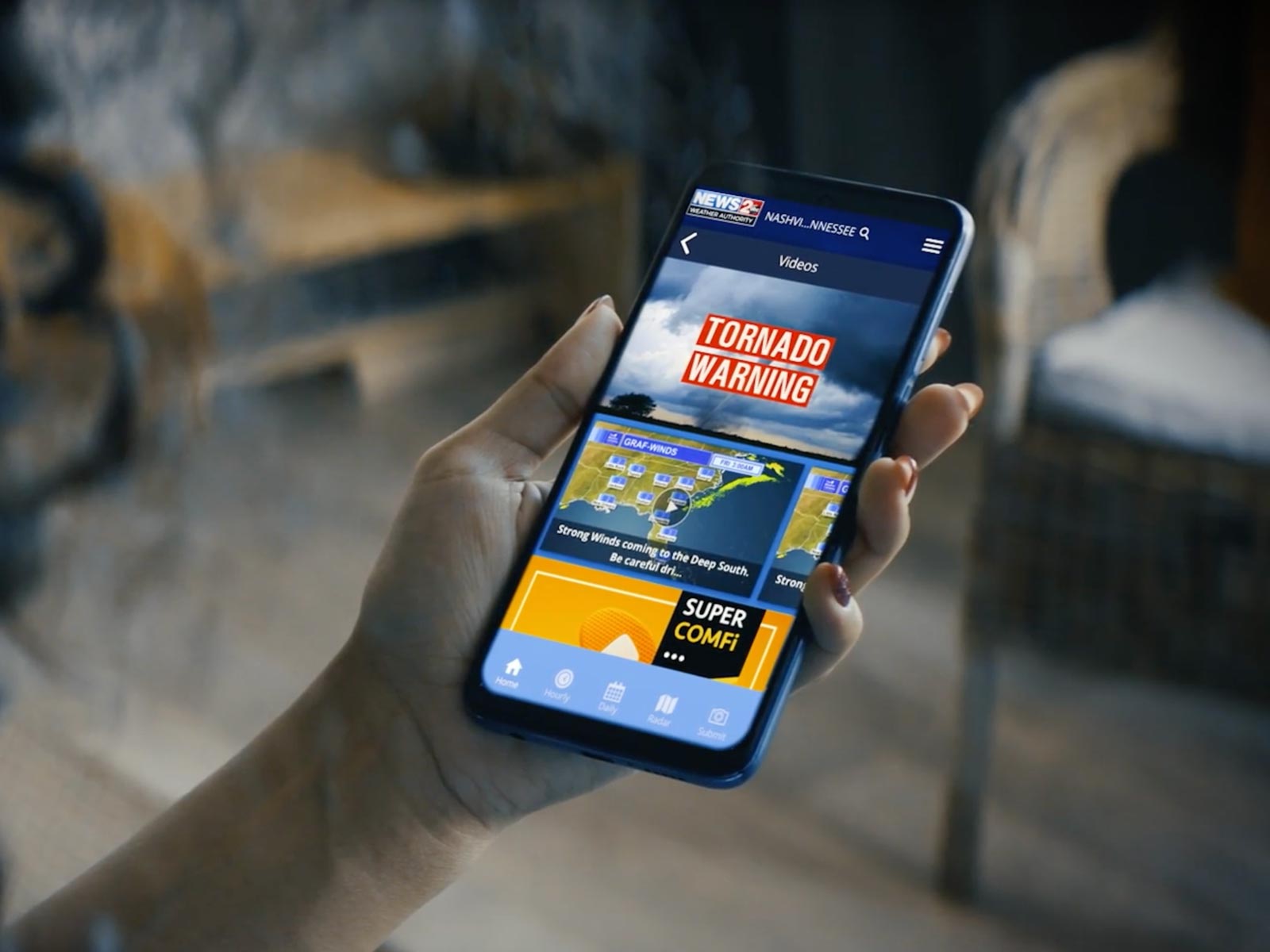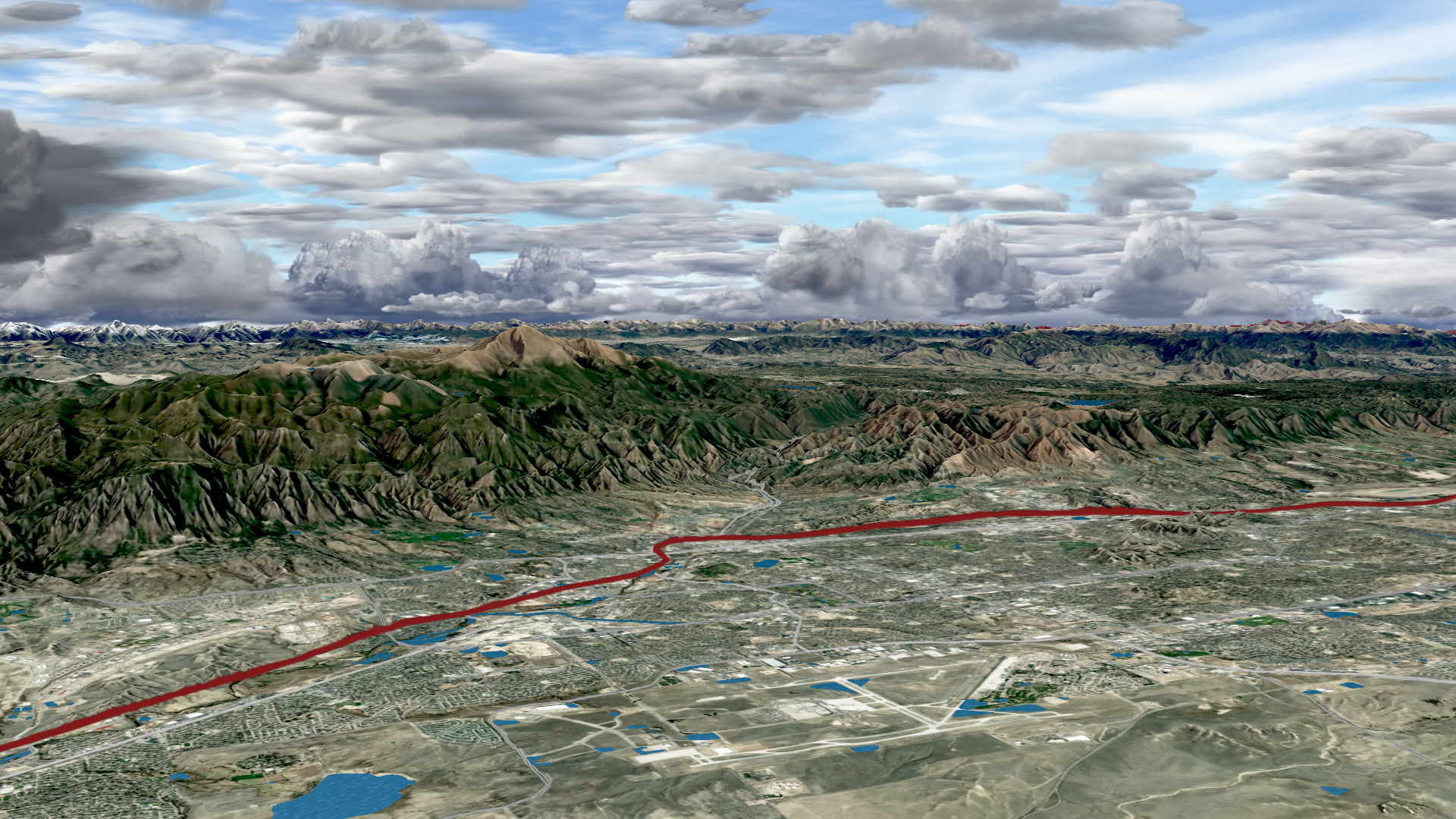Weather intelligence for the future: Crafting a strategic enterprise approach to changing environmental conditions
Continue reading

Max Connect
Interactive weather radar maps help you visualize what the audience will see right from the palm of your hand.
Easily control interactive radar maps while on the air
Empower your on-air talent to interact with show elements in near-real time using an award-winning iPad® -based, interactive weather radar maps app. A specialized and highly intuitive interface allows broadcasters to control and visualize what the audience will see right from the palm of their hand. This includes accessing any weather data visualization, interacting with augmented reality objects, and incorporating viewer-submitted stories from social media.
In the eye of the storm, stay eye to eye with your viewers
With Max Connect, our on-air iPad interface, your meteorologists can create the most compelling on-air presentation–staying in command without turning away from their audience.
Frequently asked questions
Max Connect allows your talent to pan and zoom across weather maps, select preset drawing and query tools, and draw directly on the iPad tablet, which then can be seen on-air.
Max Connect allows your talent to take direct control. Actions such as advancing your hits and zooming and panning are as simple as swiping across the screen, and it’s easy to highlight important information with drawings. In addition, Max Connect allows you to take your weather broadcast outdoors.
No, Max Connect is run via software on a customer-sourced iPad Pro device.
No. Max Connect is built into the Max ecosystem, so there’s only one system to learn, and all components integrate seamlessly with each other.
Max Connect requires a customer-sourced iPad Pro device with at least 3 Gb of free storage. Max Connect also requires a Max workstation on a minimum HP Z820 system running Max version 6.3 or later.
The Weather Company is the world’s most accurate weather forecaster overall, according to a 2017-2020 study from ForecastWatch: Global and Regional Weather Forecast Accuracy Overview, 2017-2022, commissioned by IBM.
For linear TV product questions, call 978.983.6350, email [email protected] or submit a ticket via The Weather Community.
For digital/mobile product questions, email [email protected].
Let’s talk
To learn more about how Max Connect can help on-air talent interact with show elements in near-real time, contact our media experts today.
Contact us