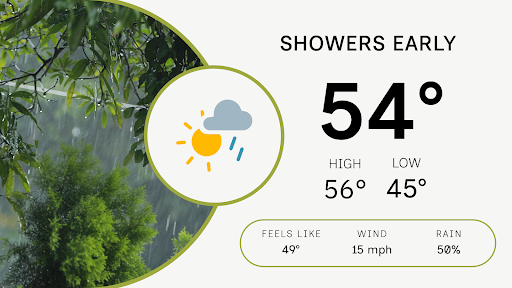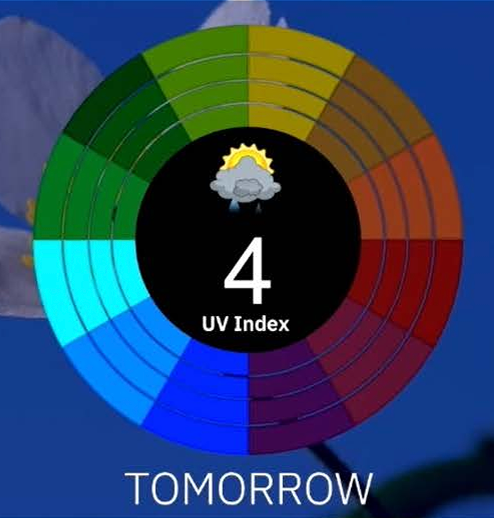Weather intelligence for the future: Crafting a strategic enterprise approach to changing environmental conditions
Continue readingExtreme weather events pose threats to the local community. When storms form and move quickly, they can endanger human life and property, making it difficult for broadcasters to communicate real time updates.
Fortunately, an effective emergency weather alert system can help people stay safe. Designed to provide early notice about impending severe weather and give people the time needed to evacuate or prepare, emergency weather alert systems can save lives and help viewers prepare for severe weather.
After understanding what they are and how they work, there are many ways for you to incorporate emergency alert systems into your broadcasts to tell a complete and accurate story.
What is an emergency weather alert system?
An emergency alert system makes it easy for broadcasters to send out real-time and automated weather information so communities can stay up to date. According to a survey conducted in cooperation with Magid and The Weather Company, viewers prefer to receive severe weather alerts across various platforms, including mobile apps (38%), local television (37%), websites (14%), and social media (12%).
As a result, organizations need to automate as much as possible to ensure that accurate weather alerts reach their viewers. With the right solution, broadcasters can integrate data directly from the National Weather Service to create banners with lifesaving information at the bottom, top, or side of television reports. High-quality weather graphics and maps should also be included as an option to provide viewers with strong visuals of affected areas.
When are emergency broadcasting systems used?
Emergency broadcasting systems are used in the event of severe storms, where damage can be expected. With climate change affecting weather patterns, it’s more important than ever for broadcasters to establish a system of updating their communities. The 2020s have broken records for billion-dollar weather events, with 2020 seeing 22 destructive storms and 2022 seeing 18.
What goes into an emergency weather alert?
The following components can be included in a severe weather alert:
1. Crawl messages.
The crawl message is the full text of the message, which appears as a text or a screen crawl (if the event is broadcast on TV).
2. Weather graphics and maps.
To provide accurate, real-time information for viewers, most emergency weather alerts include hazard areas that outline each area’s level of risk, depending on the nature of the impending weather event. Visuals can also help viewers assess risk levels and better understand the data. A storm track or zoom-in on the affected DMA could also be used as well as street-level mapping.
3. Current radar.
For more detail, alerts could also include an animating current weather radar.
4. Additional weather data.
Depending on the nature of the weather event, the emergency weather alert may also include additional weather data such as the projected timeframe of the weather event or natural disaster, next steps, and agencies to contact for more resources or information.
What types of storm alerts can an emergency broadcasting system provide?
In most cases, the National Weather Service (NWS) issues Wireless Emergency Alerts (WEA) for upcoming events like tsunamis, tornados, flash floods, hurricanes, typhoons, dust storms, and extreme wind events.
Here’s a detailed breakdown of different kinds of weather alerts:
1. Tornado
Tornado storm alerts come in the form of tornado watches and tornado warnings. A tornado watch advises people in the watch area to be prepared and to know that tornadoes are possible.
On the other hand, a tornado warning alerts people in the watch area that a tornado has been visually identified or confirmed on weather radar. This warning is an urgent call to take shelter on the home’s lowest floor and wait for further information or instruction.
2. Thunderstorm
A severe thunderstorm warning is issued when a thunderstorm capable of producing hail 1 inch or larger in diameter and winds of greater than 58 mph are predicted.
This warning encourages people in watch areas to seek shelter immediately since severe thunderstorms can produce tornadoes and other weather events.
3. Hurricane
Hurricane warnings indicate that a specified area is expected to experience hurricane conditions – defined as sustained winds of 74 mph or higher.
4. Flood
Flood warnings are issued when a hazardous weather event is expected to create imminent flooding. Flood watches and advisories, however, are issued when flooding may threaten life or property or when conditions are favorable for flooding.
5. Tsunami
The National Weather Service issues tsunami warnings when tsunamis potentially generating flooding are expected or actively occurring. Likewise, tsunami advisories and watches caution people that tsunamis are possible and that precautions should be taken.
6. Blizzard
Blizzard warnings indicate that blizzard conditions – defined as low visibility, falling or blowing snow, and winds of 35 mph minimum – are expected for the coming three hours.
What are common issues with an emergency alert weather system?
While emergency alert weather systems are convenient and potentially lifesaving, there are some issues associated with using them.
Here are several factors that broadcasters should be aware of and cautious about:
1. Switching systems
While emergency alert weather systems should deploy rapidly, speed and reliability aren’t always a given. Instead, stations may switch between different systems to provide critical warnings.
This can create bottlenecks, operational difficulties, and roadblocks when it comes to providing effective, accurate weather graphics that deliver to-the-minute information while maintaining a broadcaster’s branding.
2. Accuracy
Weather conditions change rapidly, and it’s essential to ensure that emergency alert weather systems provide the most accurate, updated information possible.
Fortunately, a system like Max Alert Live integrates its data with the National Weather Service, guaranteeing that weather alerts are always as accurate as possible at any given minute.
3. Speed
When a severe weather event is imminent, getting weather alerts out as quickly as possible is critical. Unfortunately, this can be difficult to do if a broadcaster must create and recreate weather alerts from scratch. Because of this, we recommend working with a platform that allows creators to template and trigger weather alerts, which makes for easy, fast deployment.
4. Consistent messaging
Finally, weather alerts must remain on-brand for broadcasters. Again, this is difficult to achieve if every weather alert is created from scratch. By working with an emergency alert weather system that allows customized broadcast templates to match your brand, you can push quick, accurate, timely, and on-brand weather alerts whenever needed.
Contact us to help you seamlessly automate, customize, and deliver real-time weather alerts.
What are the benefits of choosing the right emergency alert weather system?
There are many ways in which choosing the right emergency alert weather software helps you and your broadcast network. Here are a few of the top benefits:
Keep viewers safe
Accurate emergency alert weather systems keep viewers safe while also encouraging community well-being. According to our research report with Magid, when there is severe weather, mobile apps, and local TV ties are the preferred sources for coverage. Local TV is driven by trust, accuracy, and hyper-local and live coverage. Viewers also noted that they want local alerts on streaming services and more detailed updates on severe weather. Communities depend on their news stations to provide accurate information, and broadcasters can help viewers by investing in tools that make these updates easy to communicate.
The automation, templates, and integration associated with sound emergency weather alert systems allow you to go to air faster and deliver essential weather information to your viewers.
Build audience trust
Accurate emergency alert weather systems also work to promote brand loyalty. By using easy-to-understand and eye-catching graphics that correspond to your brand, you can help reassure an audience that your broadcast network is a name they can trust. By using these graphics alongside maps, your viewers can get a more complete picture of the severe weather coming their way and better prepare.
With a service like Max Alert Live, broadcast networks can show English or Spanish text depending on the audience and use QR codes alongside a weather alert system. This allows your viewers to scan the code to learn more about the alert or warning and what areas it currently affects via the station’s mobile app. It provides a more comprehensive view that makes your viewers return for the most accurate and descriptive information.
Streamline workflow
Accuracy and speed are critical when it comes to weather alerts. Fortunately, choosing the right emergency weather alert system allows you to automate weather forecast alerts based on threat levels and risk areas. This is a great way to deliver critical information faster and more efficiently. With the right system, teams can also decide which alerts should be automated and which should be created manually based on the severity, which helps optimize the broadcast workflow.
In addition, cloud-basedd tools remove many roadblocks and bottlenecks from traditional emergency alert weather systems by making alerts easy to create and publish – no matter where you are or who is creating the content. Meteorologists can easily log in anywhere with an internet connection to create triggers to alert their community.
When severe storms hit, it’s common for internet services to be disrupted. Fortunately, you don’t need to worry about this if you’re working with a service like Max Alert Live. With this type of platform, you can trigger weather notifications locally, which helps ensure viewer safety and up-to-the-minute information, no matter what.

Create engaging and effective emergency weather alerts with Max Alert Live
Want to learn how to create engaging, effective emergency weather alerts with Max Alert Live? Follow these five smart steps:
1. Set trigger conditions beforehand
Make your alerts easy to create and publish by defining trigger conditions before you need them. Trigger conditions are the conditions under which your system will auto-generate weather alerts and send them to your audience.
2. Customize your alerts
Again, make the most of automation. To simplify the process of sending out weather alerts, customize your alerts before it’s time to issue them. This means altering appearance, messaging, and branding so that the alerts match your station branding and ensuring you’re adding relevant language, design, and more.
3. Incorporate automation
Once you’ve set trigger conditions and customized your alerts, automate them so they go out without you or a team member having to issue them manually. This is, by far, the best way to deliver accurate, real-time weather alerts for viewers.
4. Create dynamic graphics
Weather is inherently dynamic, and your weather alerts should be, too. For best results, we recommend including maps, storm tracks, QR codes, and more so viewers can better understand the potential impact.
5. Match alerts with on-air appearances
Finally, use weather alerts to enhance and complement on-air appearances. This may mean including guest experts, bringing in sponsors, or running alerts in conjunction with other on-air appearances. This helps your station tell an engaging and seamless story.
Final thoughts
When it comes to keeping viewers informed, emergency weather alerts are an especially critical tool. Despite the importance of these alerts, though, they can be challenging to use. Fortunately, it’s easy to overhaul your broadcasts and make them more effective by incorporating a sound weather alert system into your technology stack. Max Alert Live allows you to customize, automate, and integrate your weather alerts, which helps you serve your viewers, keep people safe, and encourage viewer loyalty.
Let’s talk
To learn more about our professional weather and traffic software solutions for the media industry, contact our media experts today.
Contact us